
Information · Description · Step 1 · Step 2 · Step 3
Tutorial By: Elochai
Website: http://www.dextut.com
What You Will Need: An iPhone with ISO 5 or higher on it, if your unsure then just plug it into your computer and check for updates.
I will be showing you how to get Emoticons also know as Emoji on your iPhone without having to download any apps at all.
NOTE: Most people believe you have to download an Emoji app inorder to get Emoticons on the iPhone. This is in fact wrong. If this was the case then Emoticons would not show up in text messages to people who don't have the app. Truth is that Emoji / Emoticons have been on the iPhone since the iPhone 3G, they have been in the Japanese language sets. Now in ISO 5 they have been moved to there own language set.
Go to your iphone settings. (See image below)

Now inside your settings screen go to General. (See image for detail)

Now that we are in the General settings screen we will have to go to Keyboard. (The image below shows more detail)

Now that your inside the Keyboard settings you will need to go to International Keyboards. (See image below)

You should now be on a screen with a button called Add New Keyboard... go into this option. (See image for details)

You will have a list of languages to pick from to add to your iPhone for using during messages. Go through the list until you find one called Emoji. (See image below)

After click Emoji it will be added to your keyboards for use. (See the image for more information)

You can now use Emoticons on your iPhone. To try it out, go into your a text message. On your keyboard layout there will be a button with a World Icon on it.
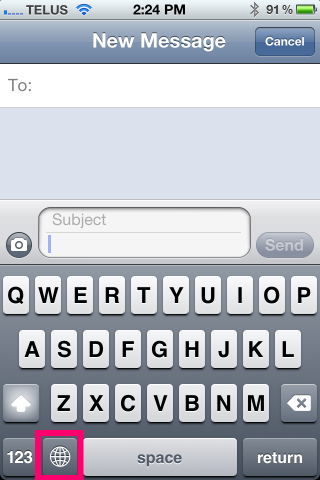
Once you click on this icon it will allow you to go to your other keyboards that you have added. In this case if Emoji is the only keyboard you have added other then your main language, then it will show up right away. (See Image)
![]()
Click on the world button again to go back to your other keyboard, you can use both during a message. Thats it, now you got your Emotiocns / Emoji without having to download any apps or unnecessary programs.